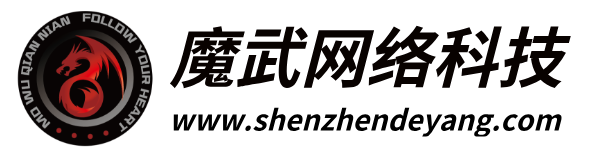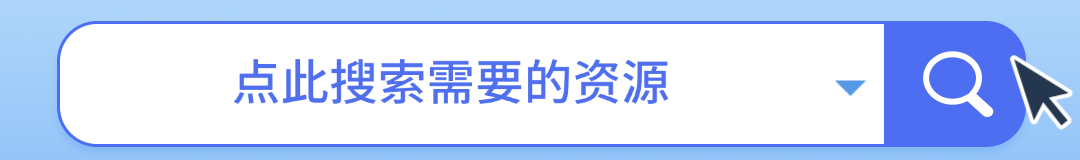RIPRO主题美化-首页搜索框美化
步骤:
1、找到wp-content/themes/ripro/assets/css/diy.css并将附件内的diy.css内容整体复制进去并保存
|
1 2 3 4 5 6 7 8 9 10 |
/*首页搜索框*/ .bgcolor-fff { background-color: #fff; } .row,.navbar .menu-item-mega>.sub-menu{margin-left:-10px;margin-right:-10px;} .home-filter--content:before{background-color:rgba(91,91,91,0);} .home-filter--content {background: linear-gradient(to right, #f6f6f6, #f6f6f6a8, #f6f6f6);} .ripro-dark .home-filter--content {background: linear-gradient(to right, #232425, #232425, #232425);} .home-filter--content .form-box{margin-right:10%;margin-left:10%;} /*首页搜索框*/ |
2、找到/wp-content/themes/ripro/parts/home-mode/search.php找到如下代码
|
1 2 3 4 5 6 7 8 9 10 11 12 13 14 15 16 17 18 19 20 21 22 23 24 25 |
<div class="section pt-0 pb-0"> <div class="row"> <div class="home-filter--content lazyload" data-bg="<?php echo esc_url( @$home_search_mod['bg'] ); ?>"> <div class="container"> <h3 class="focusbox-title"><?php echo $title = ($home_search_mod['title']) ? $home_search_mod['title'] : '搜索本站精品资源' ;?></h3> <p class="focusbox-desc"><?php echo $desc = ($home_search_mod['desc']) ? $home_search_mod['desc'] : '本站所有资源均为高质量资源,各种姿势下载。' ;?></p> <form class="mb-0" method="get" autocomplete="off" action="<?php echo home_url(); ?>"> <div class="form-box search-properties"> <div class="row"> <div class="col-xs-12 col-sm-6 col-md-9"> <div class="form-group mb-0"> <input type="text" class="home_search_input" name="s" placeholder="输入关键词搜索..."> </div> </div> <div class="col-xs-12 col-sm-6 col-md-3"> <input type="submit" value="搜索" class="btn btn--block"> </div> </div> <div class="home-search-results"></div> </div> </form> </div> </div> </div> </div> |
3、将以上代码替换为以下代码即可
|
1 2 3 4 5 6 7 8 9 10 11 12 13 14 15 16 17 18 19 20 21 22 23 |
<div class="section bgcolor-fff search_section"> <div class="container"> <div class="row"> <div class="home-filter--content"> <form class="mb-0" method="get" autocomplete="off" action="<?php echo home_url(); ?>"> <div class="form-box search-properties mb-0"> <div class="row"> <div class="col-xs-12 col-sm-6 col-md-9"> <div class="form-group mb-0"> <input type="text" class="home_search_input" name="s" placeholder="此处可自定义文字 From 深圳的阳..."> </div> </div> <div class="col-xs-12 col-sm-6 col-md-3"> <input type="submit" value="搜索" class="button transparent home_search"> </div> </div> <div class="home-search-results"></div> </div> </form> </div> </div> </div> </div> |
效果预览:
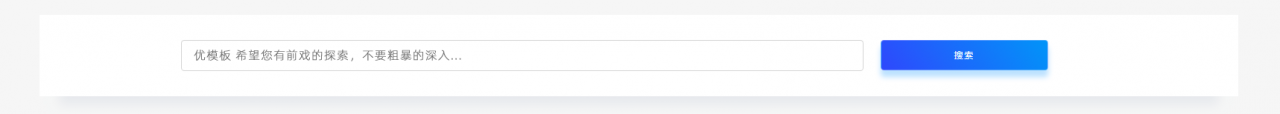
声明:本站大部分文章为原创,部分为网络转载,如若本站内容侵犯了原著者的合法权益,请联系我们处理。