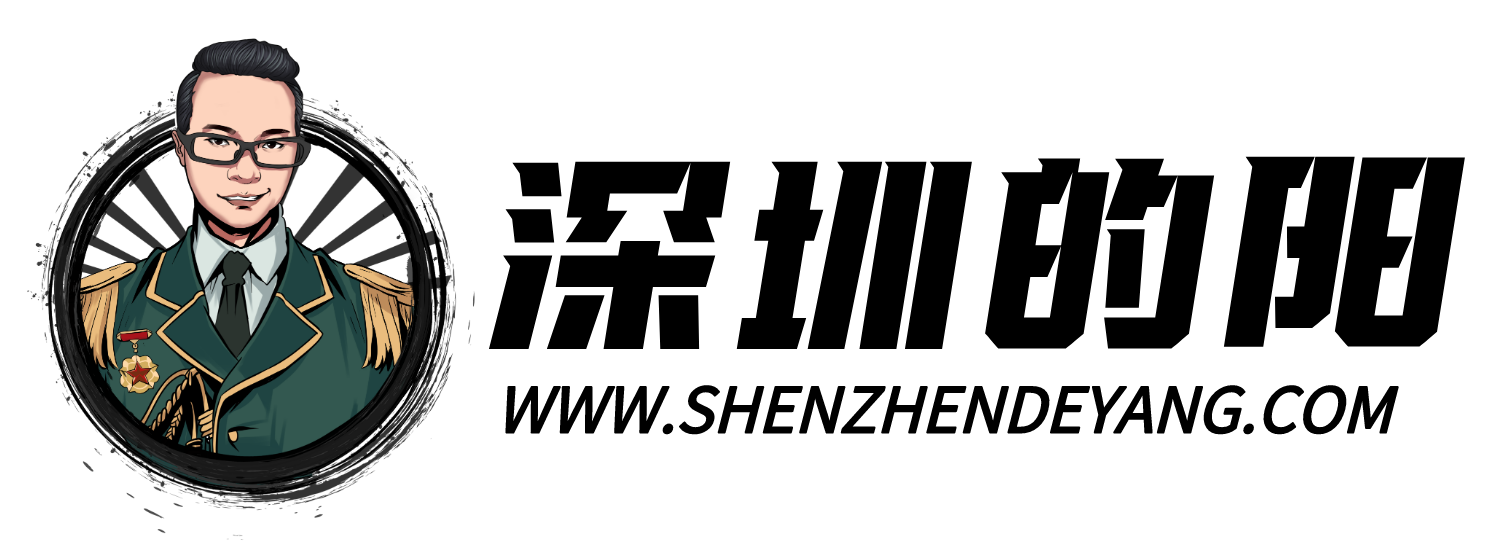RIPRO主题美化-整站侧边栏跟随导航条强化版
步骤:
1、找到/wp-content/themes/ripro/footer.php目录,
在footer.php搜索
|
1 |
<div class=”rollbar”> |
复制附件里的footer.php将代码覆盖掉以下原版代码
|
1 2 3 4 5 6 7 8 9 10 11 12 13 14 15 16 17 18 19 |
<div class="rollbar"> <?php if (_cao('site_kefu_qq')) : ?> <div class="rollbar-item tap-qq" etap="tap-qq"><a target="_blank" title="QQ咨询" href="http://wpa.qq.com/msgrd?v=3&uin=<?php%20echo%20_cao('site_kefu_qq');?>&site=qq&menu=yes" rel="external nofollow" ><i class="fa fa-qq"></i></a></div> <?php endif; ?> <div class="rollbar-item" etap="to_full" title="全屏页面"><i class="fa fa-arrows-alt"></i></div> <?php if (_cao('is_ripro_dark_btn')) : ?> <div class="rollbar-item tap-dark" etap="tap-dark" title="切换模式"><i class="mdi mdi-brightness-4"></i></div> <?php endif; ?> <div class="rollbar-item" etap="to_top" title="返回顶部"><i class="fa fa-angle-up"></i></div> </div> <style type="text/css"> .icon { width: 1em; height: 1em; vertical-align: -0.15em; fill: currentColor; overflow: hidden; } </style> |
效果预览:
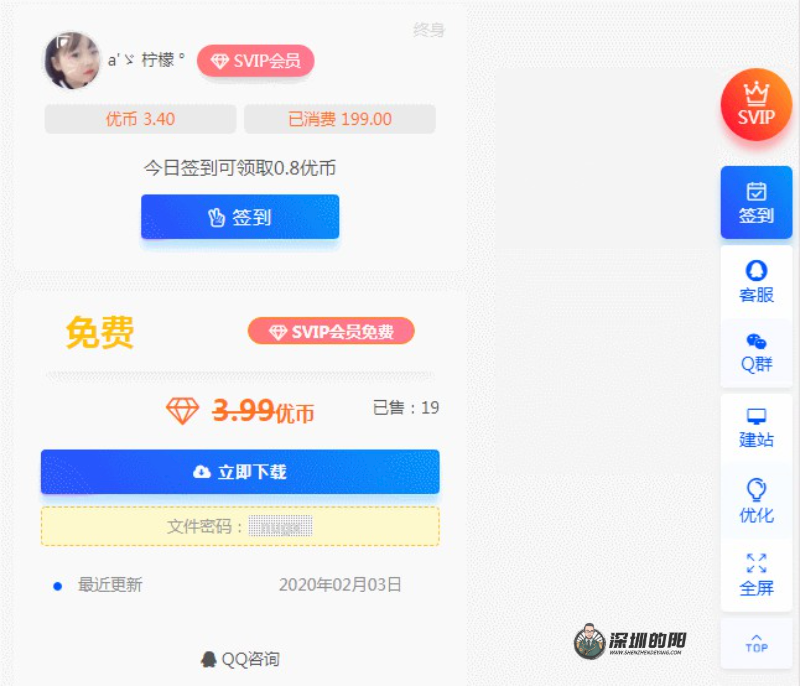
原文地址:https://www.zhankr.net/363.html
声明:本站大部分文章为原创,部分为网络转载,如若本站内容侵犯了原著者的合法权益,请联系我们处理。